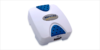1-P USB2.0 Fast Ethernet Print Server
Model: RP-UB2801A
- Simplified Setup: Easy config (Web/PSAdmin).
- Remote Printer Management: Manage remotely.
- Warning Notice Sending: Alerts via SNMP.
- Embedded Web Server: Access and manage via web.
- Protocol Compatibility: Supports IPP, DHCP.
- Easy Firmware Upgrades: Hassle-free updates.
- Flexible Setup Options: Multiple methods.
- Versatile OS Support: Compatible with various OS.
RP-UB2801A USB Print Server Simplify printing and enhance efficiency with this innovative device. Share a USB printer on your network without a PC connection. With SNMP support, remote printer management is a breeze. Access and configure the print server through the embedded web server or the Windows-based PSAdmin utility for easy setup. Compatible with protocols like IPP and DHCP-Client. Stay updated with firmware upgrades using TFTP. Upgrade your printing experience with the RP-UB2801A USB Print Server.
RP-UB2801A revolutionizes printing by simplifying processes and enhancing efficiency. Share a USB printer on your network without a PC connection. With SNMP support, remote printer management becomes effortless. Configure the print server through the embedded web server or the Windows-based PSAdmin utility. Compatible with essential protocols including IPP and DHCP-Client for seamless integration. Stay updated with firmware upgrades using TFTP. Upgrade your printing experience with the RP-UB2801A USB Print Server.
Simplify printing and enhance efficiency with the RP-UB2801A . Share a USB printer on your network without a PC connection. With SNMP support, remote printer management is seamless. Configure the print server through the embedded web server or the Windows-based PSAdmin utility. Compatible with protocols like IPP and DHCP-Client. Stay updated with firmware upgrades using TFTP. Upgrade your printing experience with the RP-UB2801A USB Print Server and enjoy the convenience it brings.
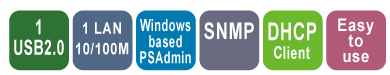
- Simplified Setup: Effortlessly configure the print server via the embedded web server or Windows-based PSAdmin utility.
- Remote Printer Management: Manage printers remotely using SNMP support.
- Warning Notice Sending: Receive alerts for printer issues through SNMP support.
- Embedded Web Server: Access and manage the print server through a web browser.
- Protocol Compatibility: Supports essential protocols like IPP and DHCP-Client.
- Easy Firmware Upgrades: Stay up-to-date with hassle-free firmware upgrades using TFTP.
- Flexible Setup Options: Choose from various setup methods for convenient configuration.
- Versatile OS Support: Compatible with Netware, Windows, Mac, and Linux systems.
- Streamline printing processes and improve overall efficiency
| Standards |
|
| Interface |
|
| Protocol Support |
|
| Data Rate |
|
| Default IP Address |
|
| Management |
|
| Software Upgradeable |
|
| LED indicators |
|
| Environment |
|
| Operate System |
|
| Reset Button |
|
| Power Adapter |
|
| Environment |
|
| Dimension |
|
| Certifications |
|
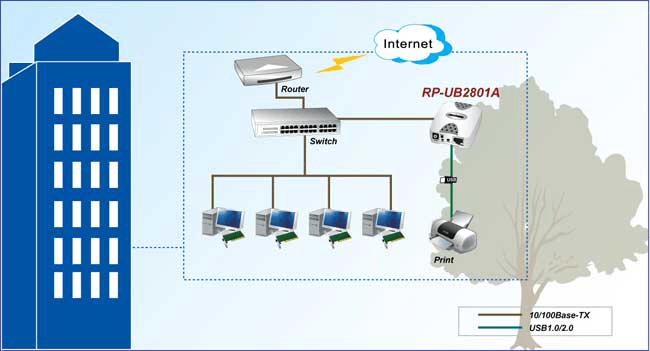
| RP-UB2801A | 1-P USB2.0 Fast Ethernet Print Server |